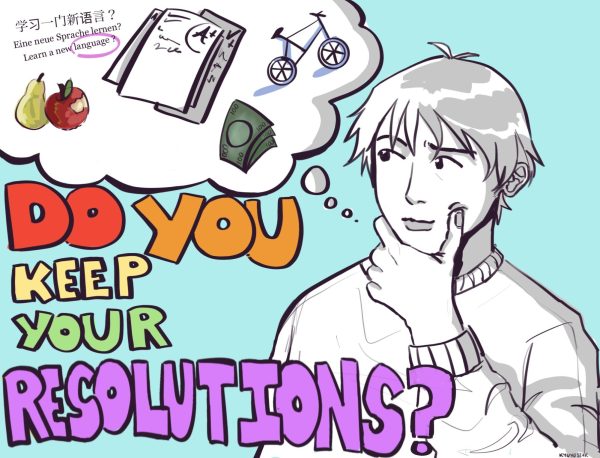Stay Organized During Hybrid/Virtual Learning with These Tips & Tricks
December 2, 2020
It goes without saying that hybrid learning can be challenging. Forgetting papers at home, dead devices, connection issues, and many other hassles make it difficult for students to truly reap all the benefits of education. During a pandemic, however, there is no choice but to ensure the safety of all students and work through the trials and tribulations of distance education. Below are 6 tips for keeping yourself organized on a hybrid learning schedule and making the most out of this year:
- Keep Zoom Links Together
In a case such as a sudden Schoology issue, a masterdoc of all your Zoom links and passwords is extremely helpful. Simply copy and paste your Zoom information into a document and keep hold of said document when it’s needed (or use it everyday, if that is convenient).
- Utilize the “Bookmark” Feature on Your Device
To have speedy access to sites you use often, just click the star button on the far right in the URL bar, give your new bookmark a name that you’ll recognize, and save said bookmark. Now, you’ll be able to reach this page in a matter of seconds!
- Also Utilize Online Notebooks/Folders
Different apps such as Microsoft OneNote and Evernote allow you to make virtual notebooks, which may be helpful for keeping all of your work centralized on your computer. The aforementioned apps are free to download and have numerous useful features such as the ability to add images, create multiple different notebooks, and add voice memos.
- Organize Work with In-Person and At-Home Folders
Keeping track of what papers need to be brought in to in-person school can be confusing when you do a majority of work at home, so designating a folder specifically to work that is to be taken to school can help you not forget things. Simply put your completed work in the folder and pack it up for the next time you attend in-person school.
- Keep Backpack Neat
Having a cluttered backpack will only lead to confusion and loss of papers, folders, and notebooks. It’s important to keep your backpack tidy on both virtual and in-person school days to allow for easy access to materials and less clutter.
- Download a Homework App
If you find Schoology or Google Classroom to be confusing in terms of organizing your assignments, you could consider downloading a separate app (either a generalized one meant for all tasks or an app specifically designed for students) to keep track of upcoming events. Many free apps are available on the app store that will make organizing your school life much easier.
Try implementing just one of these tips into your academic life. You’d be surprised what impact just a single small change can have. Most importantly, don’t give up and stay positive.